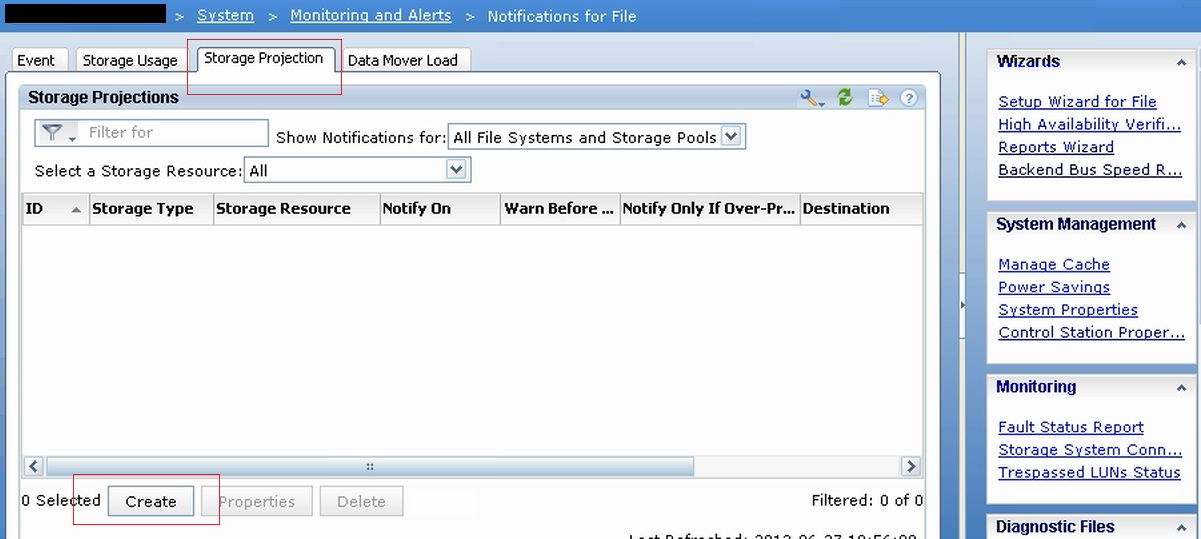Storage projection is always a worry for any storage admin. For the EMC Celerra/VNX file systems we have option for viewing the projection. In this post I am trying to explain the steps for enabling notification for this, a feature available with VNX OE 7.1.x.
Login to your VNX, and select the storage system from the drop down. Go to the system option and select the Monitoring and Alerts.
Select the Notifications for file from the options,
Navigate to Storage Projection and click on Create for creating a new notification.
The window pops up, where you can fill in the details for creating a new notification.
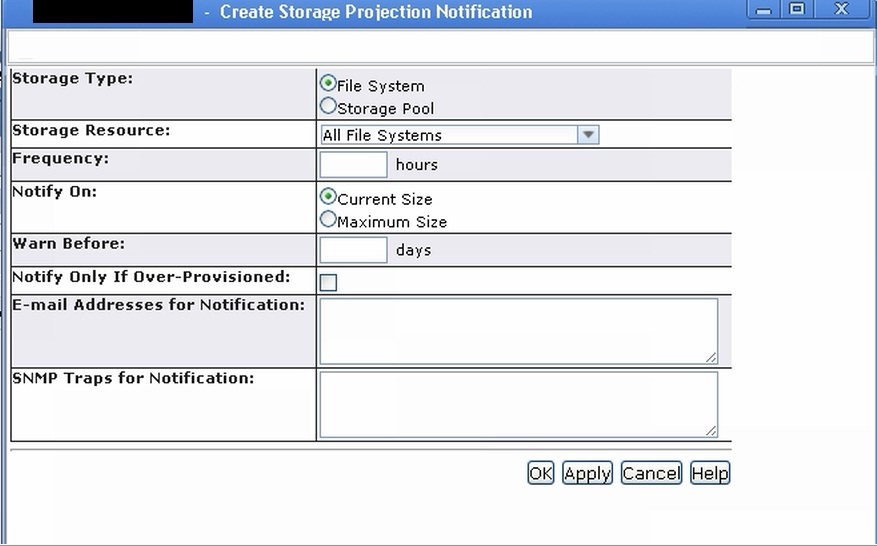 In the storage type we can select either File System or Storage Pool. Here we have selected File System . For Storage Resource option we have selected All File Systems, which can also be All Storage Pools, or specific File System/Storage Pool. In the Frequency option, we can set the frequency at which the notification to be repeated if the same conditions remain. Here we can give values in the range 1-65,536 hours.
In the storage type we can select either File System or Storage Pool. Here we have selected File System . For Storage Resource option we have selected All File Systems, which can also be All Storage Pools, or specific File System/Storage Pool. In the Frequency option, we can set the frequency at which the notification to be repeated if the same conditions remain. Here we can give values in the range 1-65,536 hours.
We have the option to set the notification on either Maximum Size or Current Size. If we have enabled auto-extension on a File System, we will have a maximum capacity defined for it to which it will auto-extend and a Current Capacity which is presented. These are the choices available in the Notify On selection. Thus, the Maximum Size will be available for auto-extending file system only.
As given in the options, we can enable the notification to be sent a maximum of 365 days (i.e, an year ) before the file system actually gets filled up. The notification can be sent via email or SNMP traps.
Having an option for storage projection notification, that too in advance will make life easy for storage admins. Will surely do more research on this .