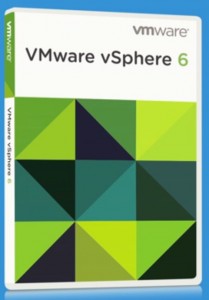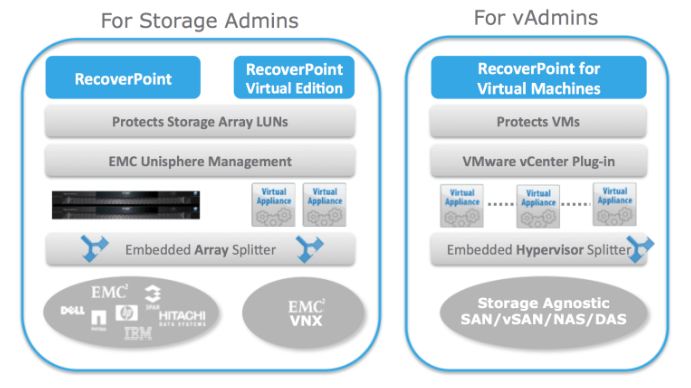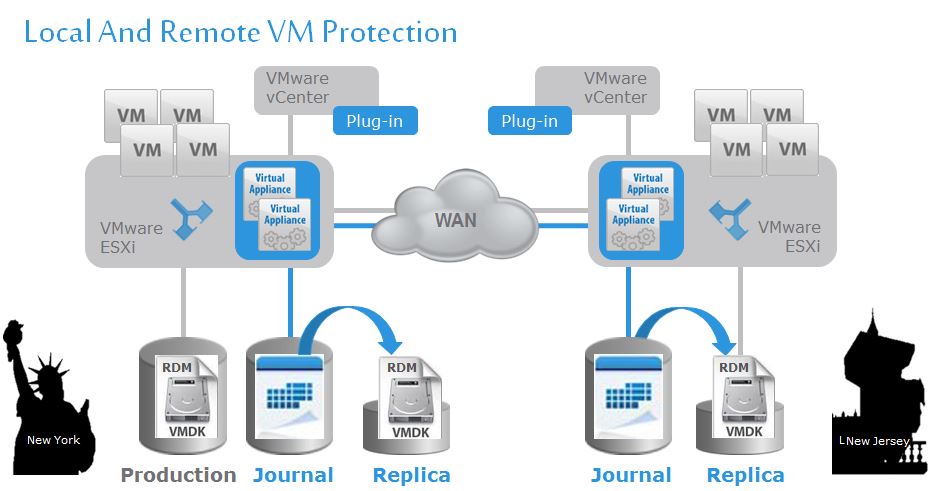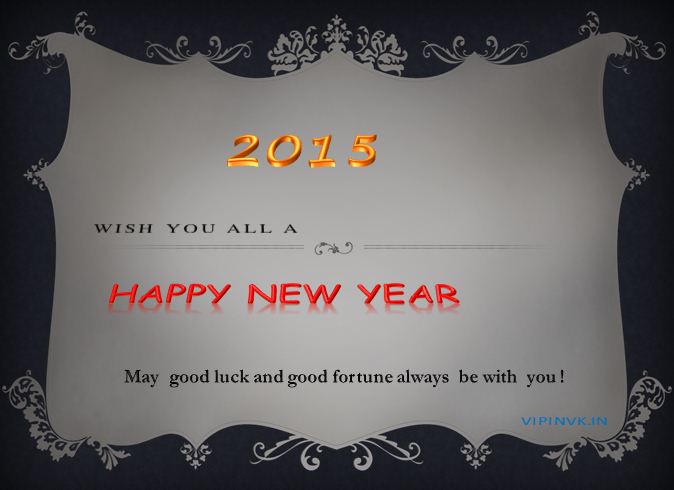Finally, VMware launched the long waited vSphere 6 this week, on 2nd February. A lot of enhancements..! – new features and increased maximums. With the new features vSphere now enables improved SDDC (Software-Defined Data Center) support and contributing more towards the Hybrid-Cloud. vSphere 6, not just like any other version upgrades came up with a lot many brand-new features.
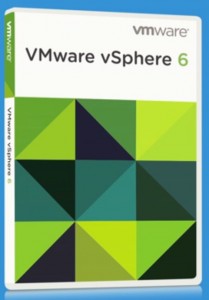
Here in this post I am discussing some of the added features/ feature enhancements in vSphere 6. Continue reading →
SCALABILITY
vSphere supports more hosts and hardware, almost double compared to the previous version. Let us first see some of the increased maximums with vSphere 6.
- Cluster can scale up to 64 hosts [32 hosts in version 5.5]
- Support up to 8000VM’s on a single cluster [4000VMs in vSphere 5.5]
- Support 480 Physical CPU’s , 12 TB RAM [320 physical CPUs and 4TB in previous version]
VM’s now will support 128 vCPU’s and 4TB RAM with the virtual hardware v11. It also support the Hot-add of RAM and increased serial/parallel port support.
STORAGE ENHANCEMENTS AND VMOTION
A storage architecture with vSphere 6 is entirely different from the previous versions. Storage admins used to allocate the LUNs to the datastore and VMware admins create the VMs from the datastore with a specified amount of storage to each host. This used to cause under-utilization of space to some VMs and which in turn caused space issue at the backend.
With vSphere 6, vVols uses the space effectively and makes easier storage management. Storage for VMs are being utilized from a common pool here which makes better resource utilization. Also we can have different policies set for different VM’s storage based on our requirement. Policies can be changed any time.
This new architecture helps in offloading the data services and makes the LUN management easier.
vMOTION
vMotion is another feature which have major enhancements with vSphere 6. The enhancements in vMontion are listed below,
- Cross vSwitch vMotion
- Cross vCenter vMotion
- Long Distance vMotion
- vMotion across L3 boundaries
AVAILABILITY
vSphere 6 have improved Replication and HA enhancements. Also FT (Fault Tolerance) support also increased from 1 vCPU (till vSphere 5.5) to 4 vCPU. MSCS clustering also have some great improvements compared to the previous versions.
For vSphere Replication, vSphere 6 have reduced the bandwidth requirements by advanced compression. Changed Data will get compressed at the source remain compressed till the same is written to the storage. There is also performance improvements with the new Replication.
vCenter Server
vCenter Server have massive enhancements with the new release. Additions include new architecture with the Platform Services Controller (PSC) and improved performance and scalability.
PSC moved the services from vCenter server and made them available through the centralized vCloud suite. This makes centralized management of common platforms. With this vCenter installation and upgrades are faster now.
With the new version there is a huge performance improvement with the vCenter server and the guest operating systems support is also expanded.
Considering backup solutions for your VMs ? Try Nakivo for your VMware, Hyper-V and EC2 instances backups.
You can find more posts from vExperts on the vSphere 6 announcement here
Like this:
Like Loading...