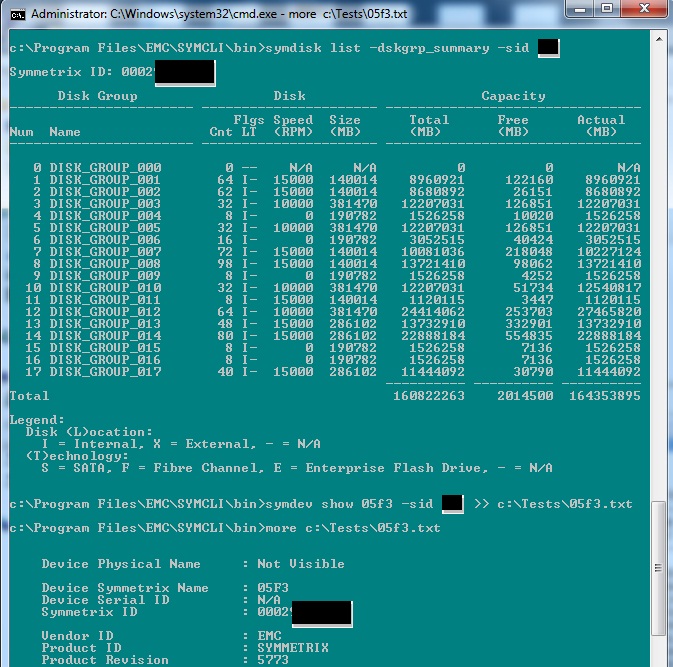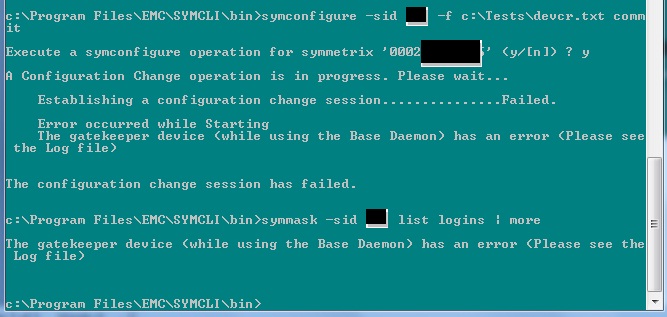FAST (Fully Automated Storage tiering ) Cache as all you know is a new feature introduced with Clariion FALRE R30 and VNX systems, in which we are making use of high speed FLASH drives to be configured as cache. There are a lot of things to consider while selecting the number/size/slots for FLASH drives for using as FAST cache drives. You may find many useful documents/best practices from support.emc.com in knowledgebase solutions and whitepapers.
In this post, I am trying to share some useful naviseccli commands which can be used for modifying/viewing FAST Cache configuration.
FAST Cache creation
naviseccli cache -fast -create -disks disksList [-rtype raidtype] [-mode ro|rw] [-o]
example :
naviseccli cache -fast -create -disks 3_0_1 2_1_1 1_0_1 4_2_1 -rtype r_1 -mode rw
Here we have added the disks 3_0_1, 2_1_1, 1_0_1 and 4_2_1 to a FAST Cache configuration with RAID 1 and mode will be Read/Write. Here as we have added drives in this order, 3_0_1 as the primary disk for the first RAID 1 group (i.e, mirror) and 2_1_1 as the secondary. Similarly, 1_0_1 and 4_2_1 will be the primary and secondary for the second RG. This allows us to create mirrors with primary and secondary disks as intended (if available, on different buses). Thus the order in which disks are added via CLI is important.
If option ‘-o’ is added the command will not prompt any confirmation.
Displaying details
cache -fast -info [-disks] [-status] [-perfData]
example :
cache -fast -info
sample output
————————–
Disks:
Bus 3 Enclosure 0 Disk 1
Bus 2 Enclosure 1 Disk 1
Bus 1 Enclosure 0 Disk 1
Bus 4 Enclosure 2 Disk 1
Mode: Read/Write
Raid Type: r_1
Size (GB): 366
State: Enabled
Current Operation: NA
Current Operation Status: NA
Current Operation Percent Completed: NA
Percentage Dirty SPA: 0
MBs Flushed SPA: 0
Percentage Dirty SPB: 0
MBs Flushed SPB: 0
————————–
options disks/status/perfData can be used for displaying only the required content, like disks used/status of FAST Cache etc…
Destroying a FAST Cache
cache -fast -destroy [-o]
The command -destroy can be used to destroy the FAST Cache configuration. On entering the command, you will be prompted for confirmation (-o can be used to proceed without confirmation) and once given yes, your configuration will get destroyed.
If the ‘dirty data’ in the FAST cache are more, it will take time for clearing the dirty content and then deleting the FAST cache. In that case (of higher dirty data) ,we can go for flushing the FAST Cache first. If it is not urgent to clear the dirty data (flush the cache) this activity can be planned for off-peak hours. Your performance may suffer as flushing generates a huge amount of write I/O in addition to the host I/O.
For flushing FAST cache, we can use the below commands,
For RAID Group LUNs(FLARE LUNs) :
naviseccli chglun -l lun -fastcache 0
Where lun is the LUN ID on which the FAST cache to be disabled. In RG LUNs, the FAST Cache can be managed on per LUN basis.
For Pools :
naviseccli storagepool -modify -id poolID -fastcache off
Where poolID is the the ID of the Pool on which the FAST cache to be disabled. In Storage Pools the FAST Cache can be managed on per pool basis only.
These commands causes forced flushing and thus the dirty data gets cleared in a short time. Once these are done, we can destroy the FAST Cache using the destroy command. These commands can be used for flushing the cache (if you are not destroying the FAST Cache also)