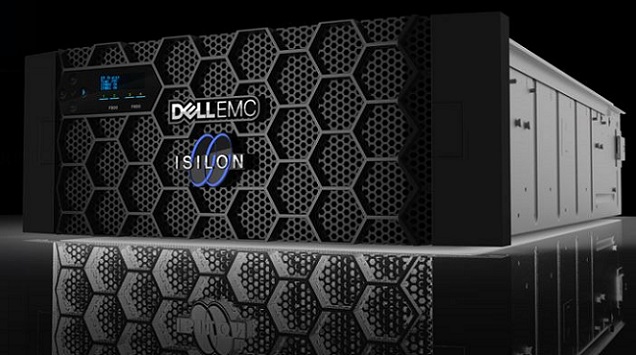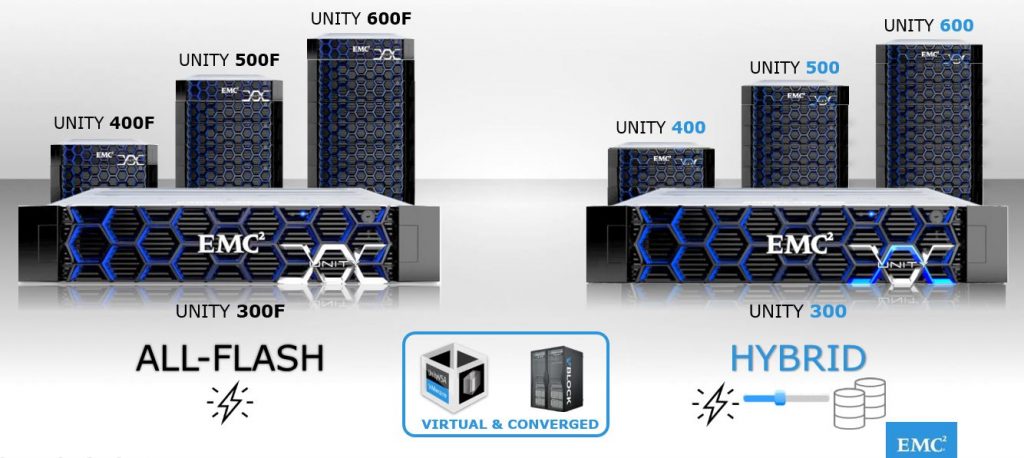Recently I had a post on the NFS migrations from Celerra/VNX systems to Isilon array. This post is an extension to that, describing how to tackle the common errors/issues during the migration activities. I had to try different things in troubleshooting the issues, but sometimes, we may not be in a position to spend a lot of time in troubleshooting. Hence I thought of putting this post to listing some of the issues, I faced – you may come across.
First of all, the most common issue is with the checkpoint creation on the source (Celerra/VNX).
If you are getting a message similar to ‘msg SnapSure file system creation failed’ during any copy session, the command is failing to create a snapshot of the source filesystem. It could be due to many reasons including space shortage. You may try creating a manual snapshot on the source FS by logging into the source system. You will have to troubleshoot this issue if the manual checkpoint creation fails. free up some space if space is the issue. You may try the below command for a manual checkpoint creation on the source system.
#fs_ckpt Test_FS -name Test_FS-ckpt01 -Create
Next, Permission issues… I know I don’t have to mention it here. Mostly, from the error message itself it will be clear what you have to check. Ensure you are using the correct credentials for the NDMP user in the migration command. This user should have sufficient rights on the source system. You must have sufficient privileges on the target system you are logged on. If not the super user, the logged in user should be capable of creating and modifying the directories and their contents.
Another one could be related to the snapshot creations on the target – Isilon array. Snapshot creation may fail due to many issues as said above including space issue. In the below example, the snapshot creation failed as there is an existing snap with the same name.
ISILON568# isi_vol_copy_vnx Cel097-dm2:/Test_FS/NFS01 /ifs/data/Test_NFS01 -sa ndmp:NDMPpass -incr
Snapshot with conflicting name ‘isi_vol_copy.011.1.snap’ found. Remove/Rename the conflicting snapshot to continue with further migration runs.
snapshot already exists
ISILON568-1#
We can either delete or rename the existing snap to resolve this issue. Here it was safe to delete the existing snap, and so I did the same.
ISILON568-1# isi snapshot snapshots list| grep isi_vol_copy.011
134 isi_vol_copy.011.0.snap /ifs/.ifsvar/modules/isi_vol_copy/011/persistent_store
136 isi_vol_copy.011.1.snap /ifs/.ifsvar/modules/isi_vol_copy/011/persistent_store
ISILON568-1#
ISILON568-1# isi snapshot snapshots delete –snapshot=134
Are you sure? (yes/[no]): y
ISILON568-1#
Other issues could be anything related to network connectivity. The source and target systems should be able to communicate for a successful migration. Similarly, an ongoing migration session may fail due to network disruptions also.
I will update this post, if I find more similar issues during the migration sessions. Feel free to have your suggestions/questions in the comments section below.