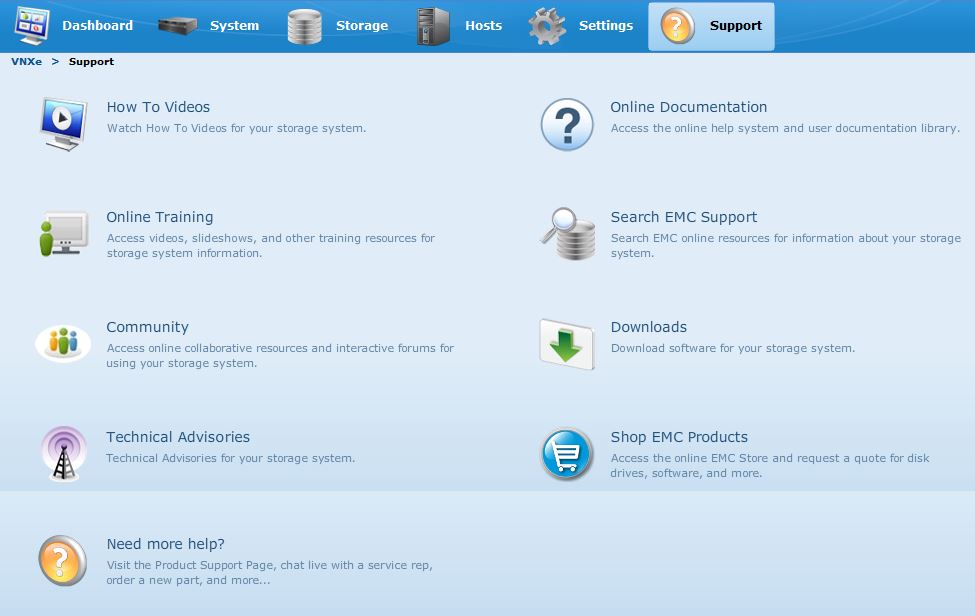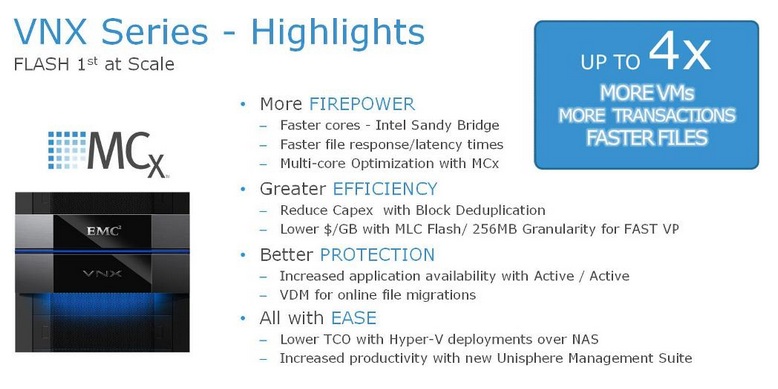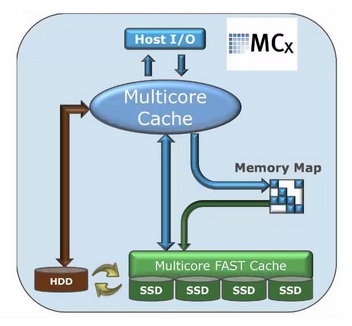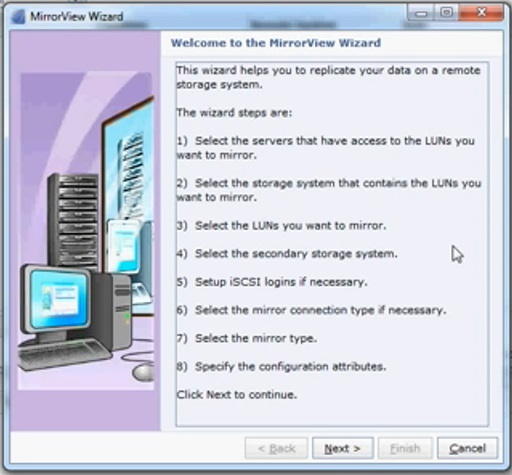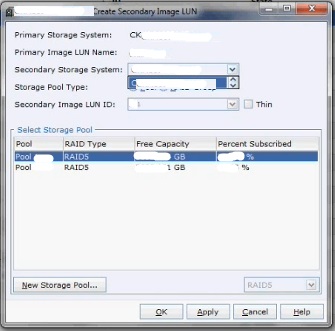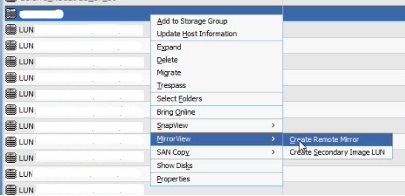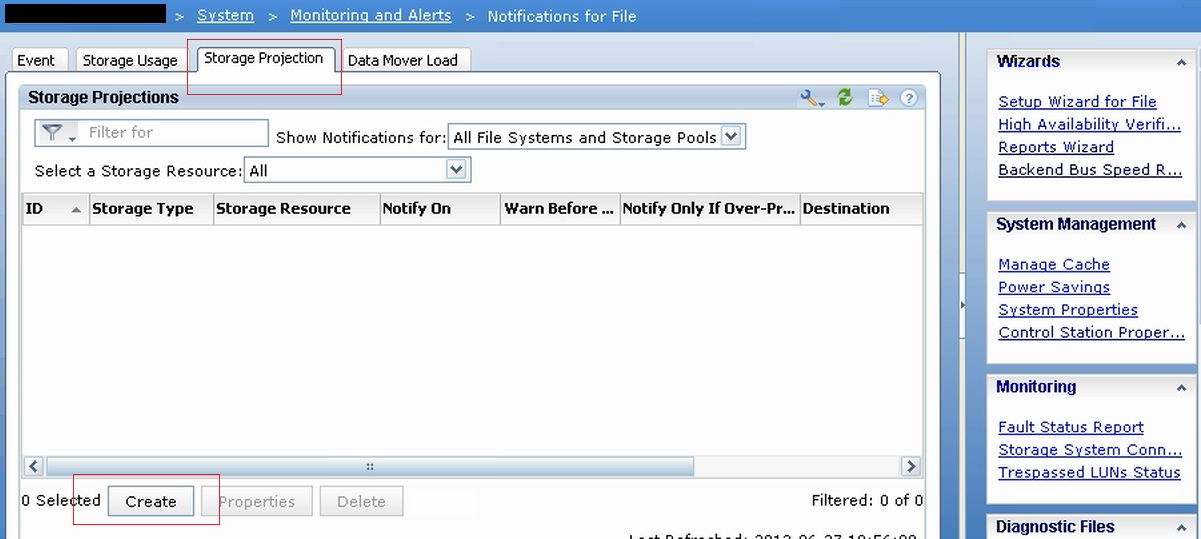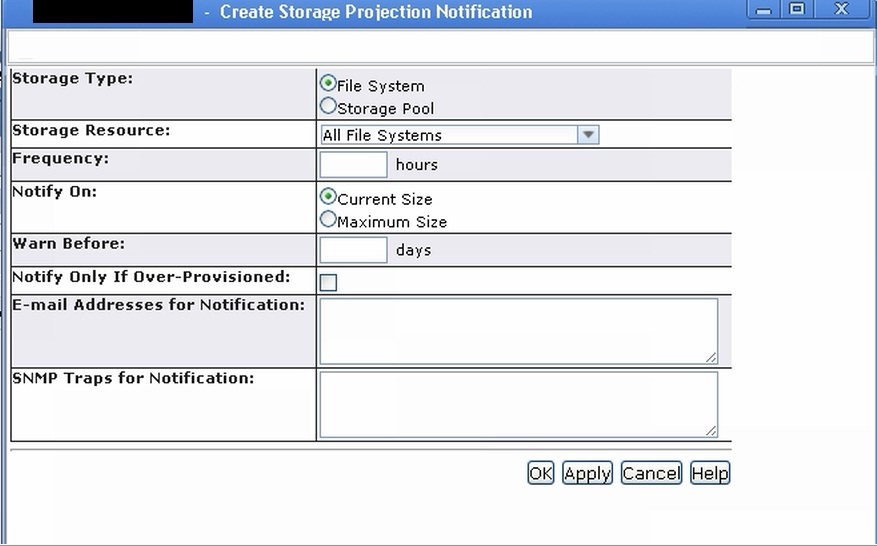EMC World 2014 announced great enhancements with EMC ViPR – EMC’s software defined storage solution. With the ViPR 2.0 software release the product is going to have a lot new with the hardware side and the software components.
Some of the major hardware enhancements are,
1. Commodity hardware support : ViPR can now support commodity hardware also, i.e, ViPR can now run on certified 3rd party hardware. Currently HP SL4540 is the only certified model. But more will be available soon…
2. Geo-distributed Data Center Support : with the With the Geo-distributed Data Center support, arrays from multiple sites can now work as a single logical resource. This configuration allows active/active data access (read/write) with great consistency.
3. Array support : Prior ViPR 2.0 the native arrays supported only were EMC VNX, VMAX, Isilon and NetApp FAS series. Now with the latest edition, it supports more systems including all new Project Nile, as in below snap.
Also ViPR now can support more arrays with the OpenStack support. Below are the systems supported now . All new, as OpenStack support itself is new with ViPR 2.0
4. Advancements in VPLEX and RecoverPoint support : There are major enhancements with VPLEX and RecoverPoint support with the new ViPR 2.0 . Of course with the new multi-site configurations it should be..!
Software enhancements include,
Multi-protocol access including File, Block, Object and HDFS is a great advantage of new ViPR. Block support is enabled by EMC ScaleIO. Even though ScaleIO is being used, the management is through the ViPR controller only. Features for creating virtual pools and variable performance tiers are also possible with ViPR Block.
For Centera workloads ViPR CAS support is available (Object).
With the enhanced data protection system, single hardware failures to Data Center failures can be recovered easily. As we discussed above with the ViPR Multi-site, even data center failure can be recovered. Local hardware failures like disk etc.. will not require any WAN traffic for rebuilding.