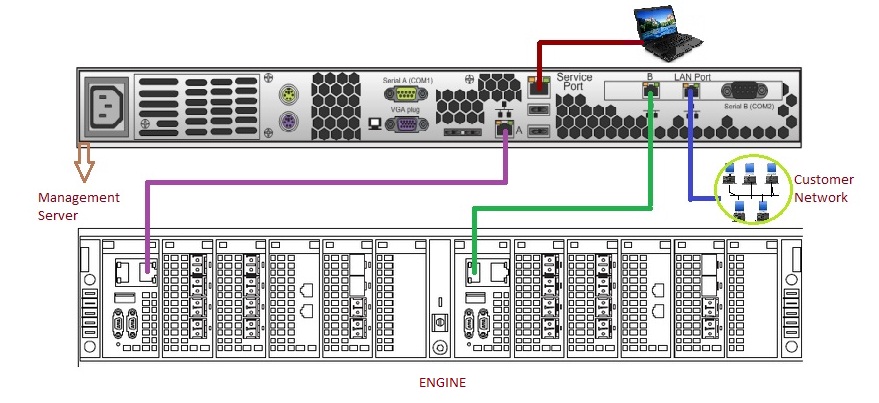I have seen many discussions from customers struggling to use the newly purchased second-hand storage systems. This post is to help them (if possible, in their case) who have a second-hand EMC mid-range storage system.
What all components we have ?
Through online purchases etc… you may not have received all the components necessary to power-up and operate the system. For powering up the clariion CX/AX system you need to have, a minimum of a Storage processor in enclosure (in xPE), vault drives in enclosure and cables. Without these components, you will not be able to assemble the system and make use of it. You should have additional storage processor and Standby power supplies for redundancy and DAEs (Disk Array Enclosures) , disks as per your configuration/requirement and FC cables for host connectivity.
You should ensure the vault drives are in place, the only chance to make the system boot.  The vault drives will be in the first five slots (first four in case of AX systems) for a CX series system and which will have a yellow warning sticker as in image.
The vault drives will be in the first five slots (first four in case of AX systems) for a CX series system and which will have a yellow warning sticker as in image.
For the systems with SPE carrying disks, you will not require a DAE as a necessary component. This enclosure itself should be having Storage Processors, vault disks and other disks.
The AX series systems will have drives numbered from 0-3 on the top row in the DAE (of 12 disks).
Note : If you are not having the above mentioned minimum components or if your vault drives are not in place, there is NO way to get the system – that is not in active EMC support -in working condition. Re-imaging of the disks are only done by EMC field team and hence will not be possible for your system.
What all information do we have ?
The system was once in use, so should have some IP address and credentials already set. As already initialized, it is impossible to initialize the array now. If we have the IP address at least, we are good. If you are not knowing the credentials and IP address there is a link to the procedure given later in this post.
Cabling and power up
Power connections – The storage processors should be connected to the Standby Power Supplies ( SPS ) if available. In case of dual SPSes, the inputs should be powered from separate sources. Disk Array Enclosures (DAE) also should be connected from different sources and the first DAE (which contains the vault drives) should be connected to the SPSes.
The backend cable connectivity is another and most important connectivity to be made. The BE0 ports on the SPs should be connected to the Primary port on the vault DAE. This will not be a minimum requirement for systems with SPE having vault disks as mentioned above. Additional DAEs can be connected in loop on the BE0 or additional BE ports.
Now once these are done, you can power ON the system by pressing the power buttons on the SPSes. Booting sequence will vary with system model. Once the boot LEDs are stable green, you will be able to connect to the system with the IP address and credentials.
Christopher Imes have explained the procedure to reset the IP address and login credentials in this ECN post if you are not knowing those for this – once configured – system.
Once you have reset the IP and credentials you are good to configure the system for use.